Windows 10 community support is a lifeline for users facing technical challenges. At A Heart 2 Help, we understand the importance of finding reliable assistance when navigating the complexities of this operating system.
In this post, we’ll explore various resources available to Windows 10 users seeking help, from official Microsoft channels to online forums and third-party support options.
Where to Find Official Microsoft Support
Microsoft provides several official channels for Windows 10 users who need assistance. These resources offer reliable, up-to-date information directly from the source, ensuring users receive accurate guidance for their Windows 10 concerns.
Microsoft Support Website: A Comprehensive Resource
The Microsoft Support Website serves as a hub for solutions to common issues. Users can access how-to articles, videos, and training for Microsoft products, including Microsoft Copilot, Microsoft 365, and Windows. The site’s search function allows users to find specific solutions quickly. Content is organized by categories, simplifying the process of browsing through related issues.
Microsoft Community Forums: Peer-to-Peer Support
The Microsoft Community Forums provide a platform for users to interact with fellow Windows 10 enthusiasts and Microsoft experts. These forums cover a wide range of topics, from basic troubleshooting to advanced technical discussions. This makes the forums an excellent resource for timely assistance.
Windows Feedback Hub: Direct Communication with Microsoft
The Windows Feedback Hub, a built-in app, allows users to report issues directly to Microsoft. This tool proves particularly useful for reporting bugs or suggesting new features. Microsoft’s development team monitors the Feedback Hub, addressing reported issues in subsequent Windows updates. This direct line of communication empowers users to shape the future of Windows 10.
Microsoft Virtual Agent: Automated Assistance
Microsoft’s Virtual Agent offers automated help by answering common Windows 10 queries through chat. This AI-powered tool can quickly resolve simple issues or guide users to more detailed resources for complex problems. The Virtual Agent operates 24/7, providing instant support regardless of time zones or holidays.
Microsoft Answer Desk: Personalized Support
For users who prefer one-on-one assistance, Microsoft’s Answer Desk provides personalized support through phone or chat. This service caters to those with more complex issues or users who feel more comfortable with direct human interaction. While this option may involve additional costs, it offers a higher level of personalized attention.
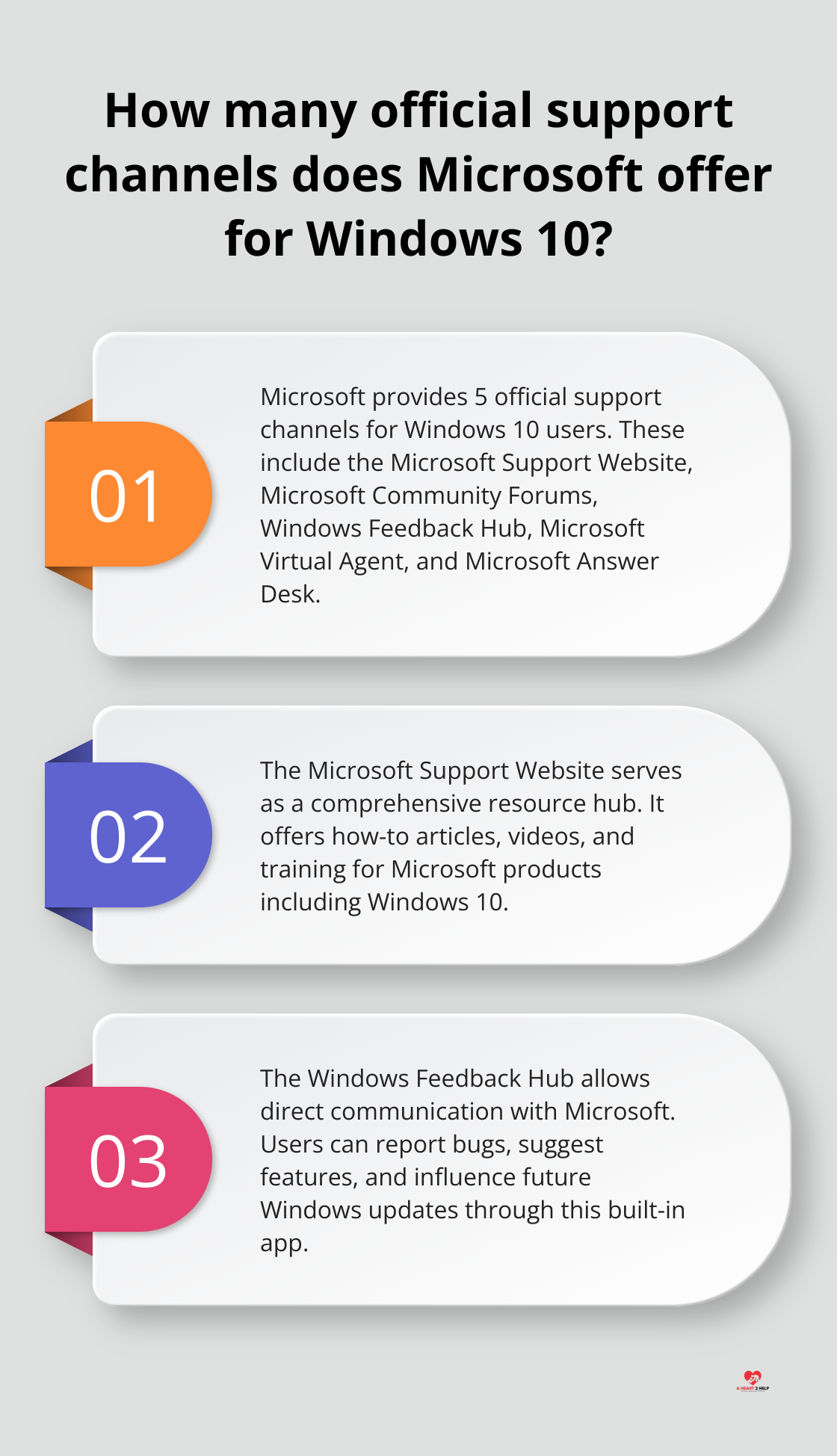
As we explore community-driven support options in the next section, it’s important to note that these official Microsoft channels form the foundation of Windows 10 support. They offer authoritative information and direct access to Microsoft resources, making them an excellent starting point for troubleshooting.
Where to Find Community-Driven Windows 10 Support
Beyond official Microsoft channels, Windows 10 users can access a wealth of community-driven support options. These platforms offer diverse perspectives, real-world solutions, and often faster response times than official channels.
Reddit’s Windows 10 Subreddit: A Thriving Community
The Windows 10 subreddit (with over 500,000 members) serves as a bustling hub for support. Users post questions, share tips, and discuss the latest Windows 10 updates. The community provides quick responses, with many users receiving solutions within hours of posting. To maximize this resource, users should use the search function first, as many common issues have already been addressed.
Windows Ten Forums: Depth and Expertise
Windows Ten Forums is a dedicated platform for Windows 10 discussions. Launched on February 26, 2015, it offers troubleshooting help, support, and thousands of tutorials to help users fix, customize, and get the most from Microsoft Windows 10. The forum’s organization into specific categories simplifies the process of finding relevant threads. Users highly value the “Tutorials” section, which provides step-by-step guides for various Windows 10 tasks and troubleshooting processes.
Tom’s Hardware: Technical Depth
Tom’s Hardware forums feature a robust Windows 10 section, despite not focusing exclusively on the operating system. This platform proves particularly useful for users who face hardware-related issues or seek to optimize their system performance. The community tends to attract more technically inclined members, making it an excellent resource for advanced users or those confronting complex problems.
Spiceworks Community: IT Professional Insights
Spiceworks caters primarily to IT professionals but welcomes all users. Its Windows 10 forum contains a wealth of expert knowledge, especially for those who manage Windows 10 in business environments. The discussions often explore more advanced topics, making it an invaluable resource for power users and system administrators.
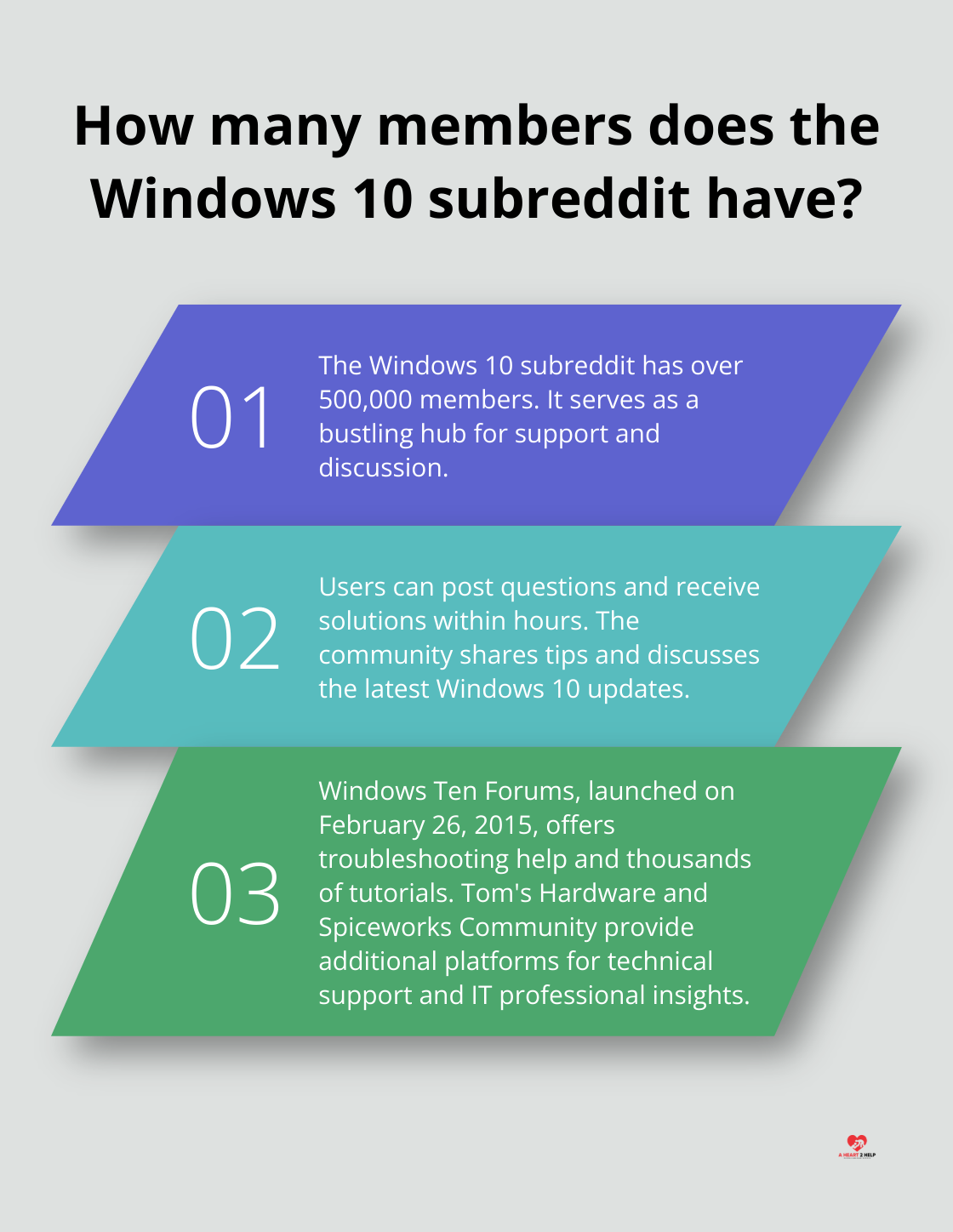
When users engage with these communities, they should provide detailed information about their issues (including Windows 10 version, recent system changes, and any error messages encountered). This approach helps community members offer more accurate and tailored advice.
While community support can prove incredibly helpful, users should verify solutions, especially those involving system changes. Cross-referencing advice with official Microsoft documentation or seeking professional help can provide additional assurance.
These Windows 10 support communities exemplify the spirit of collaboration and mutual aid. As we move forward, let’s explore third-party resources that complement these community-driven platforms, offering additional avenues for Windows 10 users to find the help they need.
Beyond Microsoft: Third-Party Windows 10 Support
YouTube Tutorials: A Visual Learning Experience
YouTube offers a wealth of visual content for Windows 10 users seeking support. Channels like Windows Central and Windows Report provide comprehensive tutorials on various topics. Windows Central’s video on optimizing Windows 10 for gaming covers every hidden, obscure or frequently forgotten Windows setting that affects Valorant Performance and gameplay, plus bonus hardware optimizations.
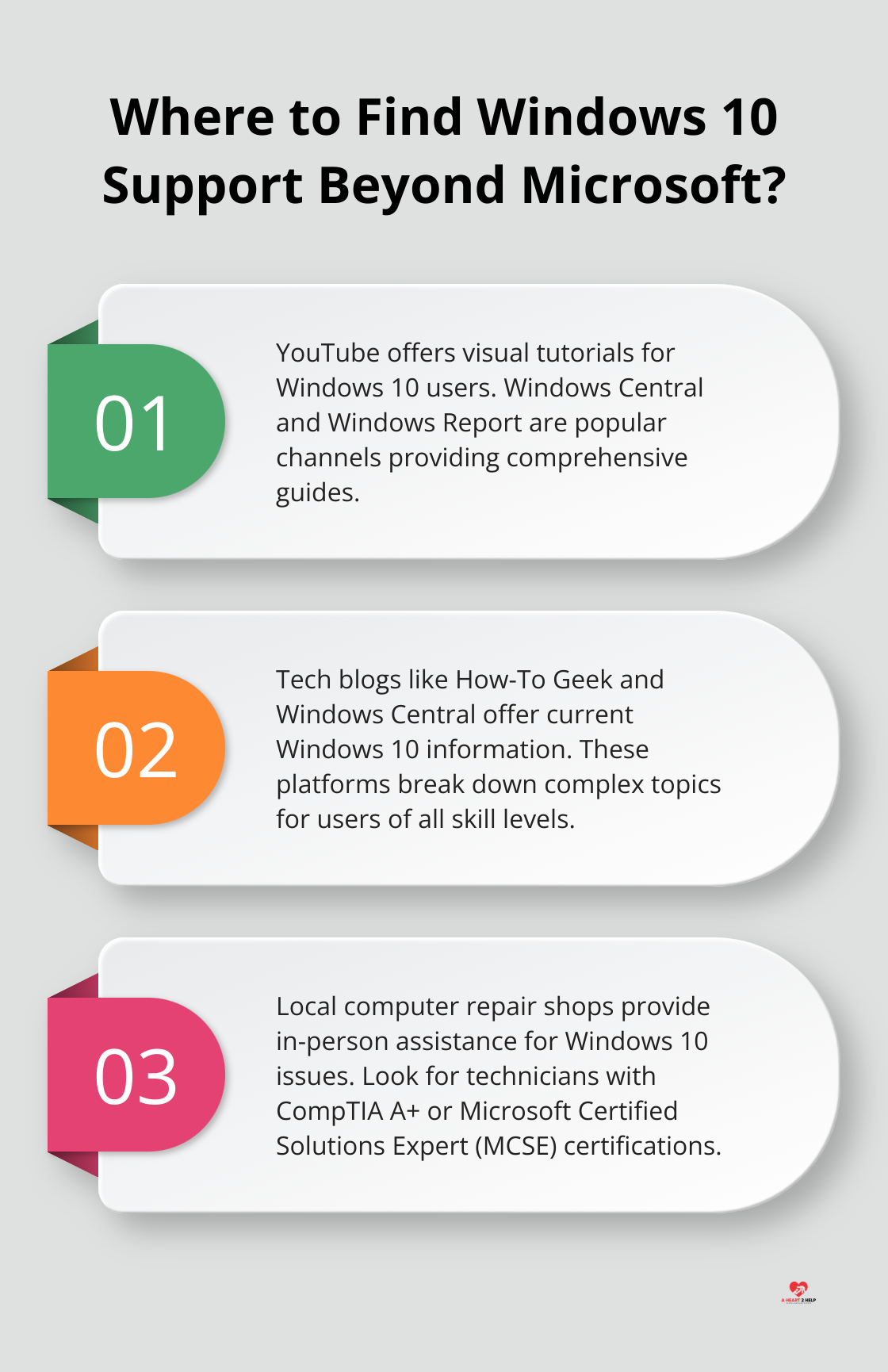
Users should verify the credibility of YouTube channels before following their advice. Look for creators with consistent posting histories and positive community engagement. Always cross-reference information with official Microsoft documentation to ensure accuracy.
Tech Blogs and Websites: Current Windows 10 Information
Tech blogs and websites offer up-to-date information on Windows 10 features, updates, and troubleshooting. Sites like How-To Geek and Windows Central present comprehensive guides and news articles. These platforms break down complex topics into digestible content, catering to users of all skill levels.
Users should check publication dates to ensure they access the most current information.
Local Computer Repair Shops: In-Person Assistance
Local computer repair shops provide face-to-face interactions and help with hardware-related issues. These businesses often employ technicians with extensive Windows 10 experience.
When selecting a local repair shop, users should look for certifications such as CompTIA A+ or Microsoft Certified Solutions Expert (MCSE). These credentials indicate a high level of expertise in Windows systems. Additionally, users should check online reviews and ask for recommendations from friends or family to find reputable services in their area.
Windows 10 Books and E-books: In-Depth Learning
For users who prefer traditional learning methods, Windows 10 books and e-books offer comprehensive guides and tutorials. These resources often provide step-by-step instructions and cover a wide range of topics (from basic usage to advanced troubleshooting).
Popular titles include “Windows 10 All-in-One For Dummies” and “Windows 10: The Missing Manual.” E-books offer the advantage of quick updates to reflect the latest Windows 10 changes.
Online Courses and Webinars: Structured Learning
Online courses and webinars provide structured learning experiences for Windows 10 users. Platforms like Udemy and Coursera offer courses ranging from beginner to advanced levels. These resources often include video lectures, quizzes, and hands-on projects to reinforce learning.
Microsoft also offers free online courses through Microsoft Learn, covering various aspects of Windows 10 usage and administration.
Final Thoughts
Windows 10 community support offers a diverse array of resources for users seeking assistance. From official Microsoft channels to vibrant online communities and third-party options, users can find solutions for every problem. The collective knowledge base not only helps individuals but also contributes to the overall improvement of the Windows 10 experience for everyone.
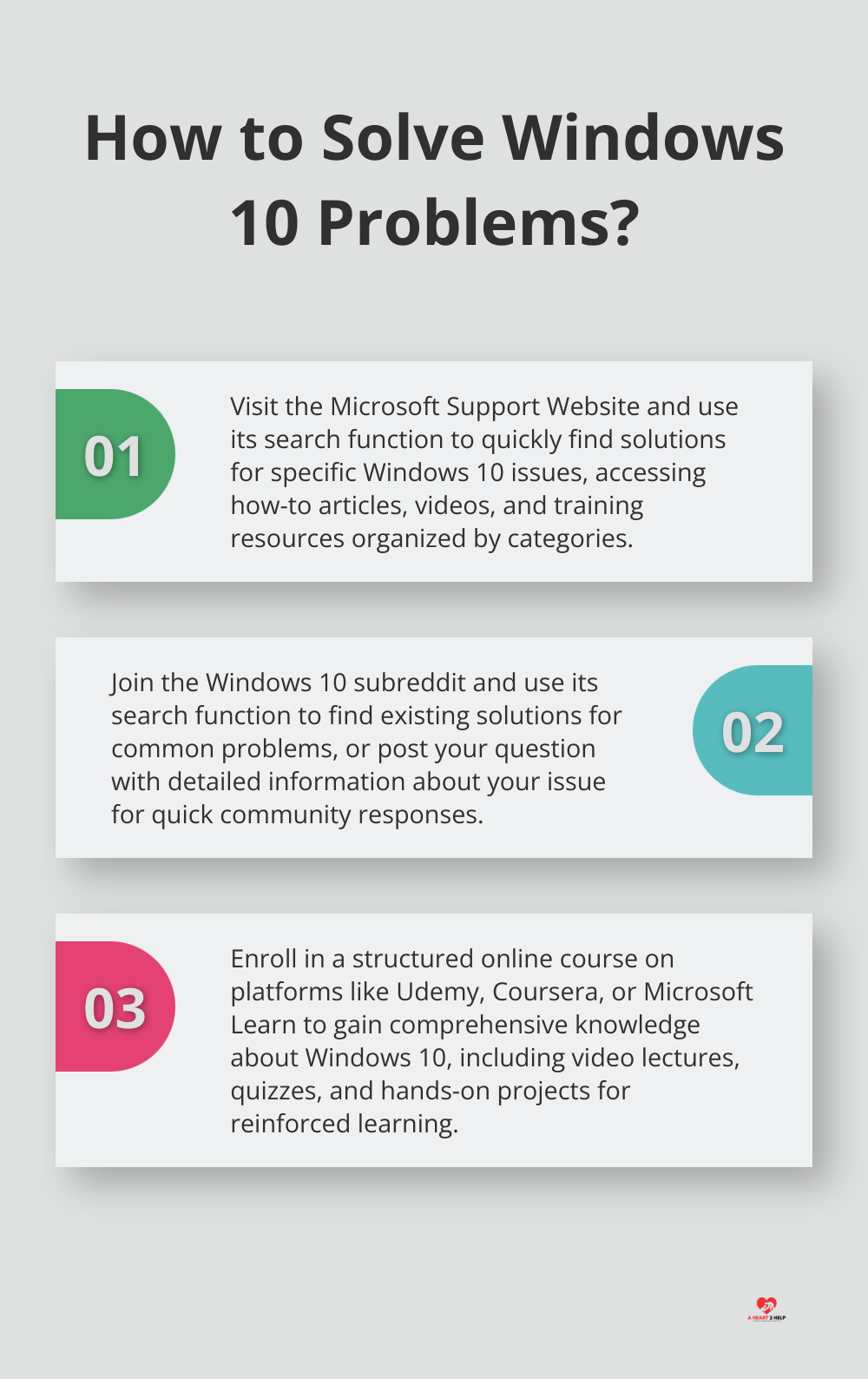
We encourage you to engage with these support communities actively. Your participation strengthens the Windows 10 ecosystem, whether you seek help or share your expertise. Every question asked and every solution shared adds to a more knowledgeable and supportive community.
At A Heart 2 Help, we understand the value of community support. Our care-app connects those in need with compassionate individuals, fostering a sense of community (much like the Windows 10 community). We promote accessibility, encourage acts of kindness, and build stronger community bonds.

